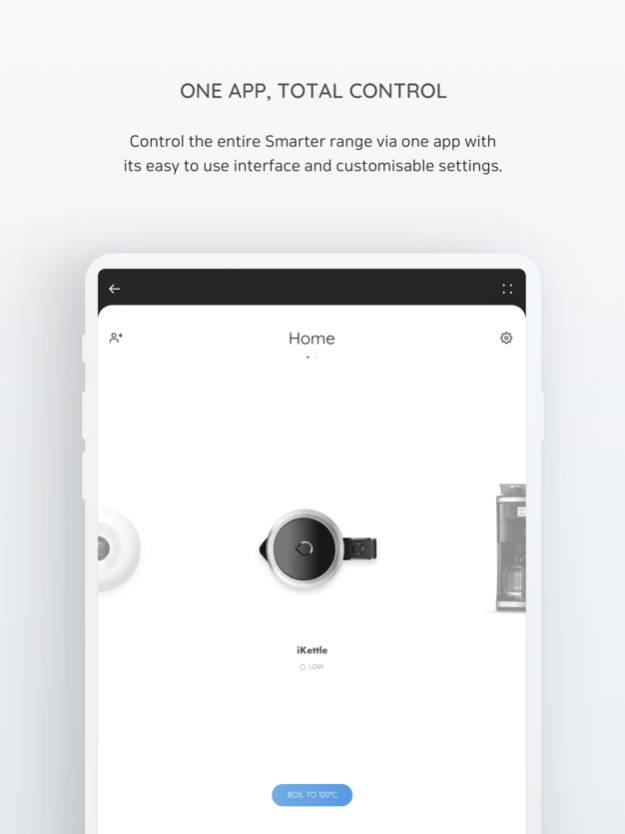Smarter 3.0 21.5.8
Continue to app
Free Version
Publisher Description
One app. Total Control. Control the latest generation of Smarter products from wherever you are via the Smarter app.
Beautifully designed from the ground up, the Smarter app integrates full control of the latest generations of Smarter products.
Devices compatible with the app:
Smarter iKettle - 3rd Generation (all colour models)
Smarter Coffee - 2nd Generation
Smarter FridgeCam
Product features include:
iKettle - 3rd Generation
Wireless control: Control all the product features and functions such as remote boil, adjustable temperatures and notifications.
Water level: See how much water is in the kettle and get reminders.
Wake-up mode: Use this feature to boil your iKettle in the morning or during the day between your busy schedule to always have the kettle ready for the perfect cuppa.
Home Mode: Have the iKettle boiling, ready for when you arrive home.
Formula Mode: Formula mode boils the iKettle to 100ºC (212ºF) then cools to 70ºC (158ºF) to assist in making formula milk. Visit WHO for guidance on formula feeding.
Quick Boil: One tap setting to 85ºC (185ºF), 95ºC (203ºF) and 100ºC (212ºF).
Integrate with voice-activated devices such as Amazon Alexa, Google Nest Home, Siri and third-party apps.
Smarter Coffee - 2nd Generation
Wireless control: Control all the product features and functions such as remote boil, adjustable temperatures and notifications.
Water level: See how much water is in the kettle and get reminders.
Wake-up mode: Use this feature to brew the perfect coffee in the morning or during the day between your busy schedule to always have the perfect brew.
Home Mode: Have coffee brewing for when you arrive home
Fully Adjustable Strengths: Adjust your coffee between weak, medium and strong. Adjust the brew type when using pre-ground coffee or whole beans.
Adjustable cups: Adjust how much coffee to brew between 2 and 12 cups using the carafe.
Integrate the Smarter app with voice-activated devices such as Amazon Alexa, Google Nest Home, Siri and third-party apps.
FridgeCam
FridgeCam is the retro-fit solution to making your existing fridge a smart fridge.
With its simple setup and universal fitting mount. The FridgeCam takes a photo of the inside of your fridge and displays wherever you are on the app.
FridgeCam has the ability to recognise and track items in your fridge.
Automated shopping list: SmarterAssist will track scanned products and automatically update your Tesco or Amazon Fresh shopping basket.
Best before: Receive notifications when the products in your fridge are about to expire.
Use the Smarter app to also set up an IFTTT account to allow you to integrate your Smarter devices with other smart home devices.
PLEASE NOTE: This app is for the latest generations of Smarter devices. If you have a Smarter Coffee 1st generation or iKettle 2nd generation device please search for the “Smarter - Legacy Devices” app on the app store.
Aug 24, 2023
Version 21.5.8
• General bugs fixed.
About Smarter 3.0
Smarter 3.0 is a free app for iOS published in the Office Suites & Tools list of apps, part of Business.
The company that develops Smarter 3.0 is Smarter Applications Limited. The latest version released by its developer is 21.5.8.
To install Smarter 3.0 on your iOS device, just click the green Continue To App button above to start the installation process. The app is listed on our website since 2023-08-24 and was downloaded 7 times. We have already checked if the download link is safe, however for your own protection we recommend that you scan the downloaded app with your antivirus. Your antivirus may detect the Smarter 3.0 as malware if the download link is broken.
How to install Smarter 3.0 on your iOS device:
- Click on the Continue To App button on our website. This will redirect you to the App Store.
- Once the Smarter 3.0 is shown in the iTunes listing of your iOS device, you can start its download and installation. Tap on the GET button to the right of the app to start downloading it.
- If you are not logged-in the iOS appstore app, you'll be prompted for your your Apple ID and/or password.
- After Smarter 3.0 is downloaded, you'll see an INSTALL button to the right. Tap on it to start the actual installation of the iOS app.
- Once installation is finished you can tap on the OPEN button to start it. Its icon will also be added to your device home screen.